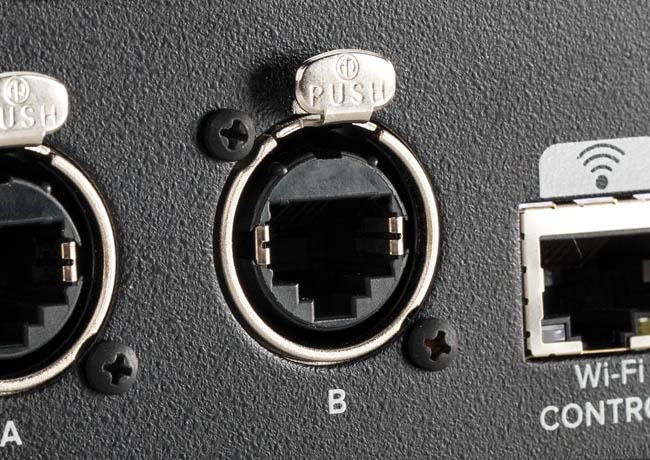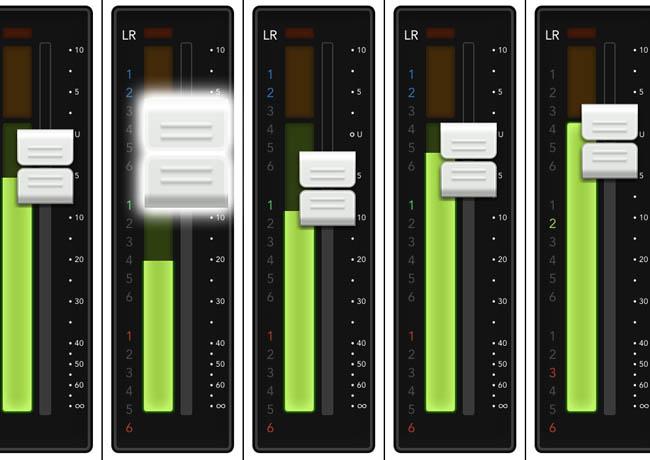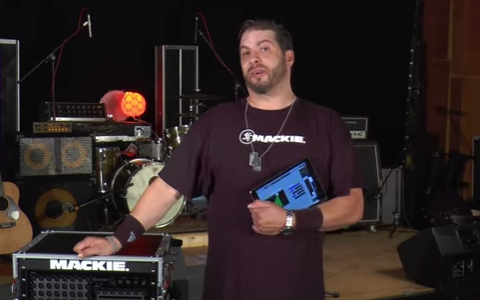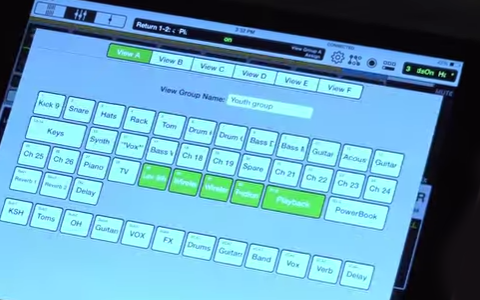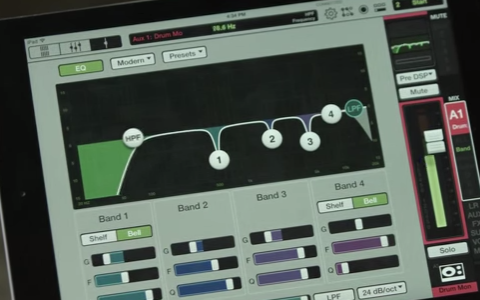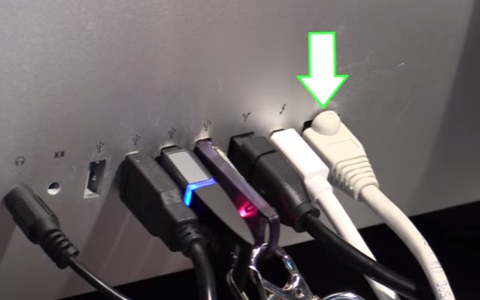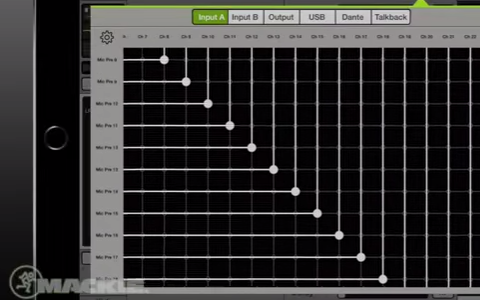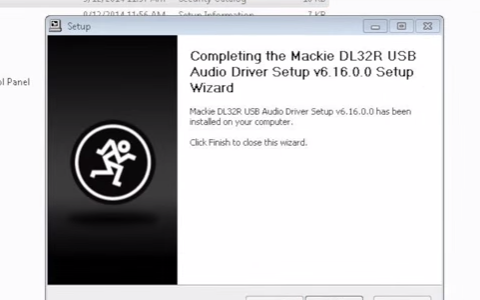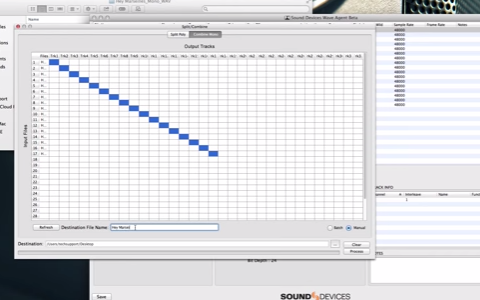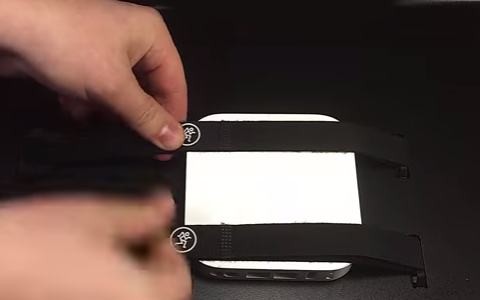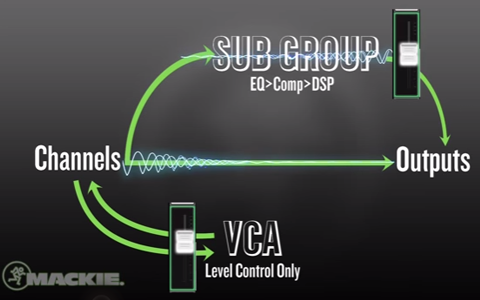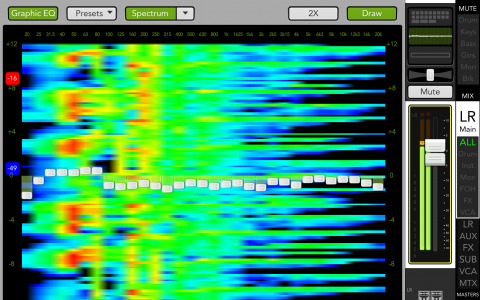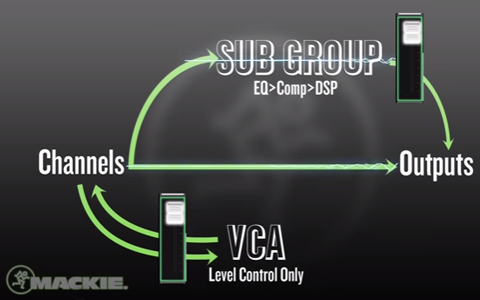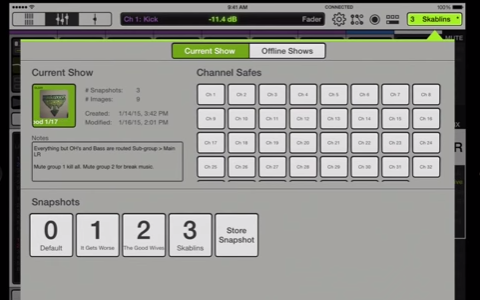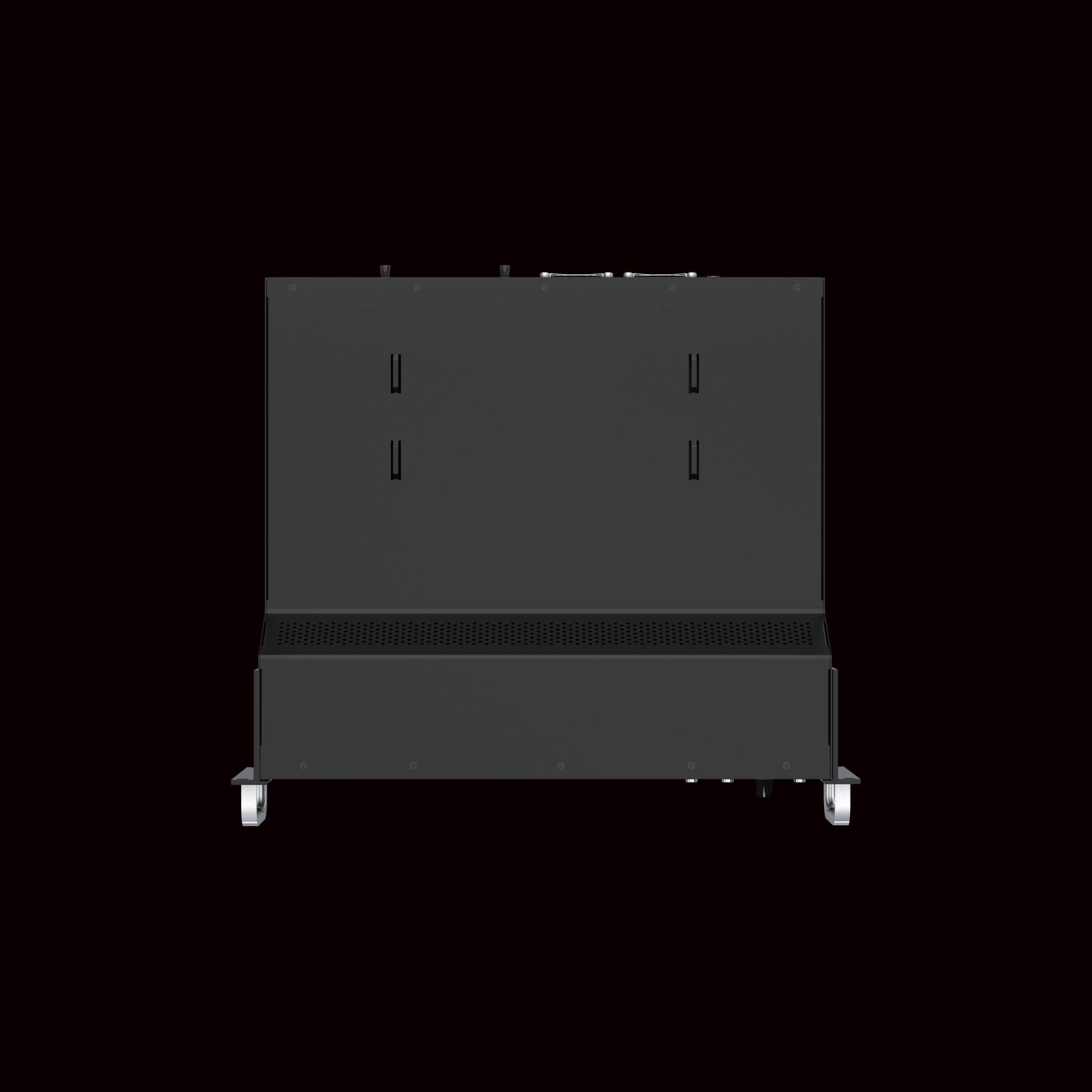REVOLUTIONARY
POWER AND CONTROL
The DL32R features flexible, professional I/O in an incredibly compact design. So you can place it anywhere and it's "Built-Like-A-Tank", so it'll stand up to life on the road. Recallable Onyx+™ mic pres provide unmatched clarity and control. DL32R has outputs galore with 14 assignable XLR outputs, stereo AES, phones out, and 1/4” monitor output. The optional DL Dante Expansion Card gives you 32x32 channels of networked audio compatible with hundreds of Dante equipped devices.
DL32R is also part of the Mackie AXIS Digital Mixing System, which delivers an ultra-fast workflow through unmatched visual feedback and customization for professional production and system integration.
Did you purchase a DL32R on or after September 12, 2019? Get your Free Avid® software here
The Future of Master Fader
With upcoming releases of Master Fader, users will have more choices than ever on how they can control their DL Series mixer on up to 20 devices simultaneously. Adding Android™ support means virtually anyone can download the Master Fader app on devices they already own. We will also be adding support for Mac and PC which opens up the control possibilities for engineers, installations, and more.
For the full feature list and device/mixer compatibility check out our Master Fader 5 blog here.